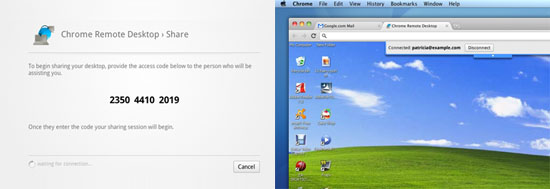 |
| Chrome Remote Desktop Extension |
When word gets out that you’re tech-savvy, you tend to get asked for help a lot. Helping people out can mean a lot of time spent on the phone, or driving over to someone’s house. That’s why having software that allows you to remotely control someone’s computer is a life saver. And now it seems you can do it from right within your web browser.
Google recently released the Chrome Remote Desktop Extension, which, as you can imagine, allows you to remotely control someone else’s computer. All you need to have them do is install the extension (assuming you already had them install Chrome), and have them click a button to generate an access code. They can then give you the access code over the phone, or in an instant message. After that, you’re all set. While this might not be the most robust screen sharing software out there, it does have one feature that you’ll be hard-pressed to find elsewhere. It is completely free to use, both privately and commercially.

No comments:
Post a Comment