 |
| Ubuntu |
|
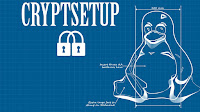 |
| Cryptsetup |
|
If you are running Linux OS like Ubuntu and you recently try to mount your encrypted USB hardrive, then you probably got error message "Unable to mount." If so, then you probably don't have cryptsetup utility installed on your system. It is needed to encrypt and decrypt device.
To install the cryptsetup, open terminal window and enter the following command as you see it exactly:
sudo apt-get install cryptsetup
Once it successfully installs, then you should be able to mount your USB hardrive after entering your passphrase using GUI or terminal.


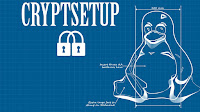
5 comments:
In case if you're encountering downsides related to recognizing the verification problem with Huobi then with none delay instantly decision our Huobi Customer Support phone number 1-844-617-9531 that's accessible all the time. it's aforesaid to be essential for users to possess a operating plan concerning the way to subsume problems if any arise. therefore dialing the fee variety is alleged to be a very important issue. they ought to contact the knowledgeable team instead of wasting their time
The post is very nicely written and it contains many useful facts. I am happy to find your distinguished way of writing the post. Now you make it easy for me to understand and implement. Thanks for sharing with us.
Generator System Monitoring
Also an internet development company has an idea concerning the conversion of your organization. Get detailed info about web development on this site.
Hai temen-temen, saya disini ingin bersilaturahmi dengan temen-temen semua, oh iya disini saya ada blog yang membahas tentang teknologi, baik dari sejarah teknologi, ulasan teknologi, dan lain-lain. Jika temen-temen tertarik bisa langsung berkunjung ke blog saya dibawah ini.
Bung Fajri - Blog Membahas tentang Teknologi
Membahas tentang sejarah teknologi, sejarah mobil, sejarah ponsel, sejarah motor
Review produk ponsel
Blog Teknologi terbaik, terlengkap, dengan berbagai sumber
laptop screen repair near me at low cost andheri east
laptop battery shop or store near me
laptop keyboard repair shop near me
hp laptop computer repair shop in mumbai
dell laptop computer repairing shop
Lenovo laptop computer repair shop in mumbai
laptop computer repair shop near me powai
laptop computer repair shop near me bandra west
Post a Comment